Hello Friends!!! Hope all of you are very well like me. Anyways, today I will show you a magic in Gmail. Sometimes we made mistakes at the time of sending emails. Especially in the case of an office employee who has to send many emails to the clients. No matter whom you are or where you work. The matter is, mistake can be made by anybody at the time of sending emails. There is no option to undo the sent emails or rolling back the sent emails. This is so much embarrassing. However, in Gmail it is possible. Yes, you can undo your sent emails in Gmail. Doesn’t it sound like a magic? Yes, that is why I am calling it a Magic. Just follow my instructions to learn this magic. Let us start—
1. First login to your Gmail account.
2. Have you seen the “setting or Gear” icon on the top right? Click on that and go to setting. If you are having problem in understanding, please see the picture below.
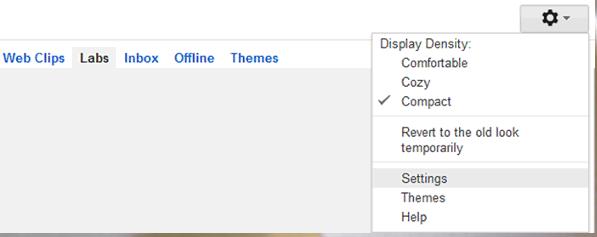
3. Clicking on the setting, you will find an option named “Labs”. Have you found it? Then, click on it.
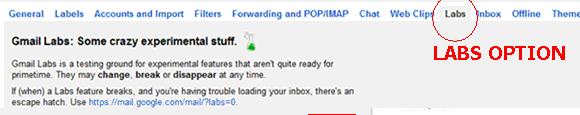
4. In this lab tab, you will get a search option. Search in it with the keyword “Undo Send”. In addition, you will get a result.
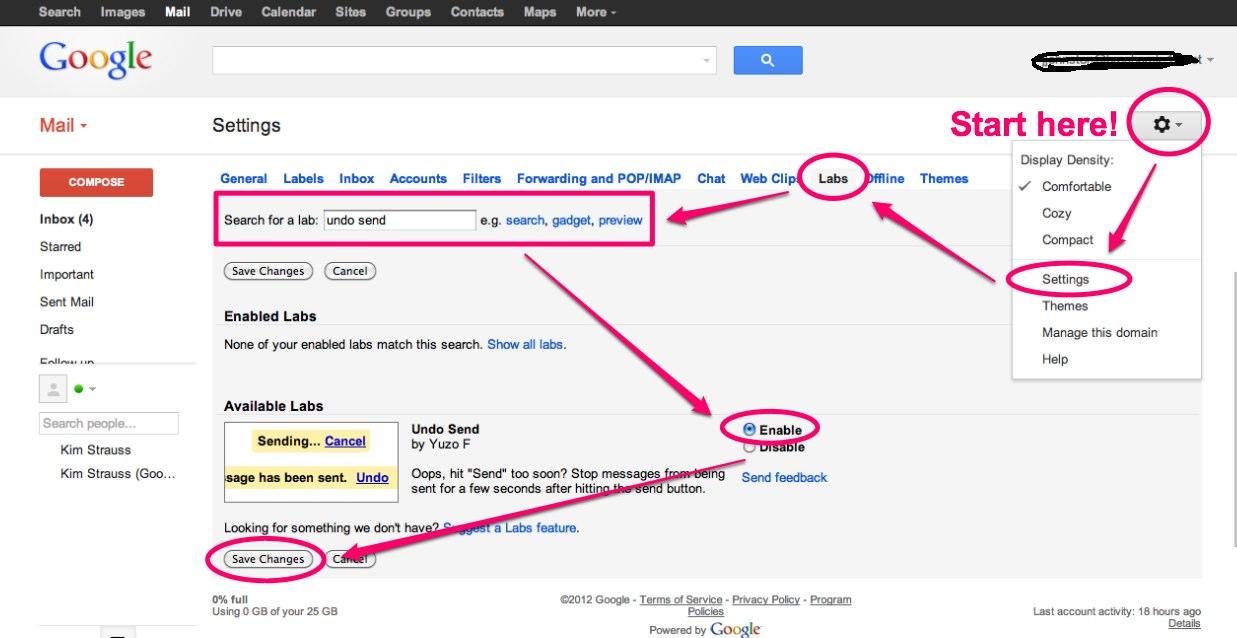
5. It will be looked like the picture below. Click on “Enabled” from right.
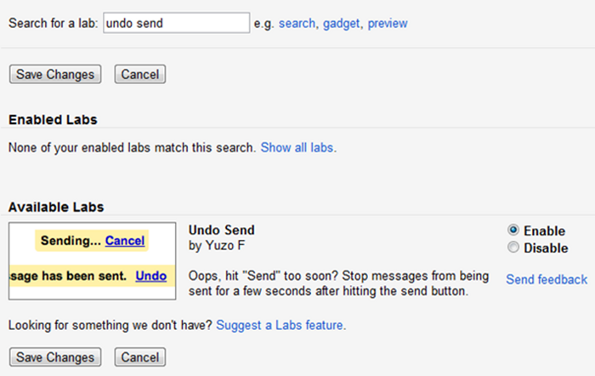
6. Hope Everything done well? Okay. It is time to test the magic. Before sending any email, make a page refresh by clicking F5.
7. Now send a message to anybody. Are you done? Now See, on the top beside the email sent report. A new “Undo” option is visible like the picture below.
8. From now, every time you send an email you will an undo option. Is not it so cool? However, be cautious that, you have to undo it as soon as possible if you want. If you spend long time to undo, it will not work.
9. Let’s see the whole process in the picture below.
Wow, you have successfully learned the “undo magic” in Gmail. Hope, this trick will help you to be more accurate in sending emails and sowing your excellence. Thank you very much for reading the article. Good-bye for today! Hope, we will meet again with some new tricks very soon. ?


No comments yet.