Wat Remover Windows 7 Crack Video Walkthrough
** we have provided a new tutorial! 2015 Edition 😉 Visit our post windows 7 crack 2015!
Free method for windows 7 activation
Hey Dudes!! What’s up? Hope you are well like me. Anyways, today I will try to show you something different. Most of the PC users in Asia do not use the genuine version of windows. That’s why they suffer a little bit at the time of updating and taking help from Microsoft’s website. If you want to get full freedom in using your operating system then you should make your windows genuine by registering your operating system with real registration code. You will find it on the surface of the original windows DVD/CD box. But this process is little bit costly because you got to buy the DVD/CD. And you cannot make any multiple use of this registration key. So, here I am to show you the way of shortcut that can make your operating system genuine. Why you got to make your windows 7 genuine? No, problem. There is an answer for this question. After you successful installation of windows 7 it requires to be registered with a real registration key. And after a few days it becomes a restricted operating system unless you register it on Microsoft. That mean you won’t have freedom in using it. Moreover, everything in your PC will become very irritating. Hope you understand the importance of using genuine windows operating system.
You will find hundreds of software when you will search in Google with the keyword “windows 7 crack”. But, these software actually inject a fake registration key into your PC. It’s okay if you don’t use internet from your PC. But when you use internet, windows will automatically browse Microsoft’s website silently for updates and some other purposes. So, when your PC automatically surfs on Microsoft’s website, you will be caught that you have used a fake registration key and it will destroy the fake registration of your PC. Is not it so much annoying? Let’s learn a new trick that- How to make your windows 7 genuine without any keygen, crack, registration key etc?
You don’t need to be an expert to do this task. Any amateur user can do this. Just follow my instructions——
1. Install windows 7 in your PC as the operating system.
2. Go to start menu and type CMD on the start menu search option
3. When you will find CMD right click on it.
4. Now click on “Run as administrator”
(If you are having trouble in following my instructions, please see the picture below)
5. If you have successfully opened CMD in administrator mode then writ on it “slmgr -rearm” and press enter.
6. Now restart your pc
7. Done. Now your Windows 7 has become Genuine for 30 days. If you do the same task again, your Windows 7 will become Genuine for more 30 days. Suppose you did it for 4 times, then you will get 120 days genuine pack without any inconvenience. Is not it an awesome trick?
If you find it difficult to make windows genuine using command prompt. You may order our windows 7 crack to activate windows 7. By using this software you can activate your windows 7 permanently and receive updates from Microsoft.
Windows 7 License Keys
J78FT-J48BQ-HH2M7-CYVTM-MXRHY

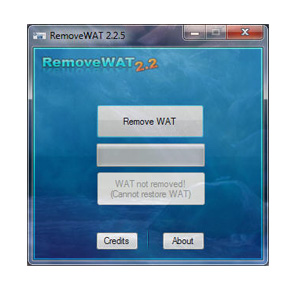
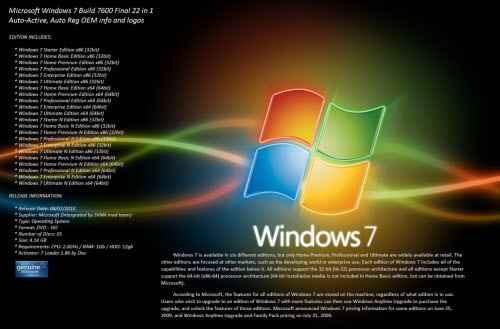
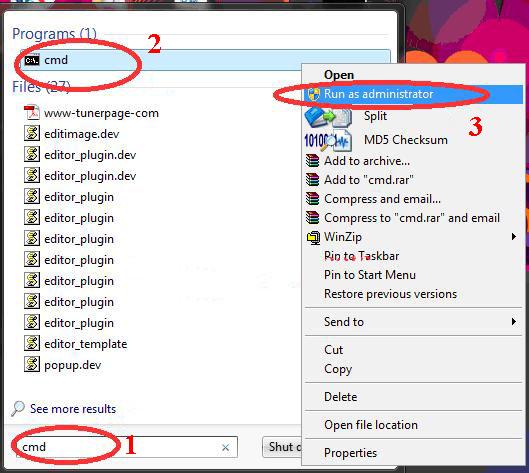
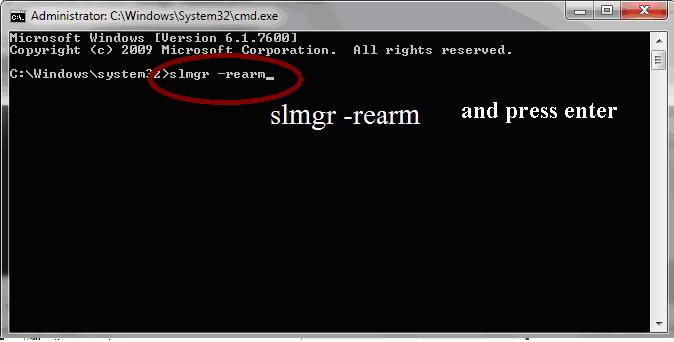
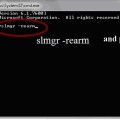

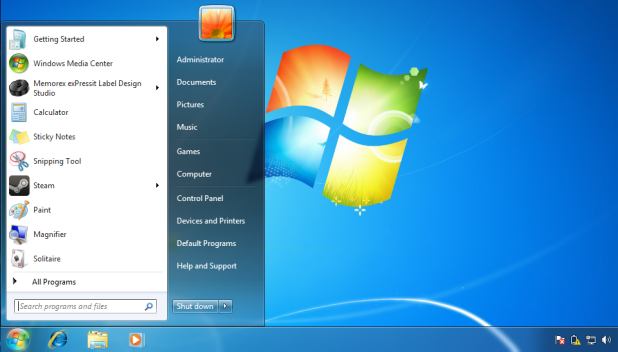
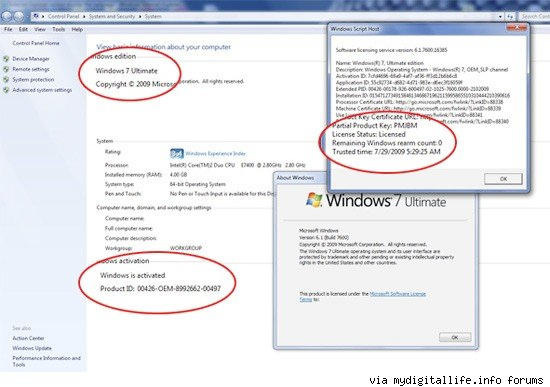
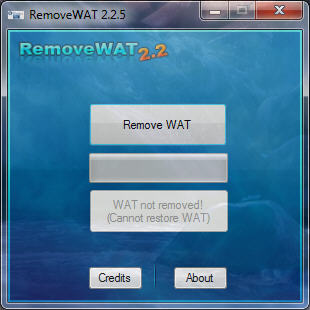

thank you is there is any other way to get window genuine for ever. if yes please tell to me .
Thank You Those Keys Works Perfect Hurry up Guys Don’t let someone else to use it First :):)
my own is telling me access is denied: the requested action requires elevated priviledges.
Pls what can I do?
beta, cmd ko run as administrator karo then command do
OMG i tried so many websites and this one is boom boom awesome
en mi versión de w7 ultimate, el archivo se llama slmgr.vbs.removewat y debe ser renombrado a slmgr.vbs.
el resto se hace tal cual lo dice la pagina
entra c:\windows\sustem32\
busca slmgr.vbs.removewat
lo capias ctrl c + ctrl v
y renombre la copia com slmgr.vbs.removewat
en el mismo directorio.
se ejecuta Cmd.exe como admnistrador
en la línea de comados escribes
slmgr.vbs. -rearm y presionas enter
you are THE God !!!!!!!!!!!!!!!!!!!!
To anybody that gets the elevated privleges error, you must run this command as an administrator… Click start, type “cmd” into the search box and right click on the first result and click “Run as Administrator”. Then enter the slmgr -rearm command into the command prompt.
it is really important that u open the cmd as an administrator or u won’t be able to do it
I so thank full to you… 30 days extent for your tips … so good
how many times can I use this?? if it’s forever i’m grateful, btw thanks
thank u it worked ! And those who did not get it might hav been confused wid the cursor sign @ d end… its not underscore !
If i use this will i have 2 reinstall all my software again and my reset personal settings…
PLZ some1 tell me whenever u can, plz plz plz plz plz……………….. 🙁
run it as an admin
Hi Padma,
No, it will not.
Hi Sanjeet,
No file will be affected by using this method. It will just work on windows activation technology.
you can try out my paid app to get it genuine for ever
Hi Vikram, I only have 4 days left, could you detail your paid activator please? Cheers Gay
Hi Gay,
It is simple to use windows activator. Just close all the programs, extract the zip and run the program. Press remove WAT button. The computer will restart on its own. And you windows will be activated as genuine.
I have also added a demo video on the download page to show how it works.
You will be mailed the software automatically by the auto responder. You will also be redirected to the purchase confirmation page with a download link as soon as you complete the payment process.
Kind Regards,
Vikram
Vikram went way beyond any call of duty in helping me with my incompetence & am now fully activated so can only sincerely thank & recommend his products to all & sundry lol. very many thanks again.
Thank you very much, it works exactly in 30 secs..
Thanks, it’s very easy just in 30 secs
My time has run out using the slmgr command so I’ve purchased the WAT r software through the link with paypal and have yet to receive the WAT software… Very frustrated. Please help Vikram with the link or something..
Go to start menu and type CMD on the start menu search option
When you will find CMD right click on it.
Now click on “Run as administrator”
If you have successfully opened CMD in administrator mode
then write on it “slmgr -rearm” and press enter
restart ur pc
awesome..the best thumbs up
I just found out that the country i am residing in is restricted and i can not use PayPal..:( Kindly contact me direct Vikram.
Awesome…………..Thank you so much am very happy……………it works in sec
Bought the wat remover for $4.99, best thing I have ever bought, very fast delivery and Vikram is a really nice guy!
Thanks again, Tony
I wanted to order the WAT Remover but noticed that when I went to the order form, there was no secure connection.
This makes me nervous about sending sensitive information over a non-secure link.
Why isn’t the order process a secure process?
Hi Mtheo,
We are a paypal verified merchant and we accept payments via paypal which is automatically a very safe way to make payments online and when you are redirected to paypal for payments you would be able to see a secured link.
J78FT-J48BQ-HH2M7-CYVTM-MXRHY
lel…that key worked for me…thanks @wasif ali
totaly awsome great…………………
Thanku so much.. You are great… Thanku
I ordered this one and i cant seem to find the link where i could download it in my mail. Help please
Hi Christian,
You may check your spam folder if it landed over there. Otherwise I have mailed you direct download link.
Great stuff found here, There are different version of windows, Like; Windows 7 Starter, Professional, Home Premium, Ultimate, Windows 8 pro and windows 8.1 pro, But Microsoft provide all as a trial version, So all you need is to activate to get its full version by use a product license activation key, Which is recently recommend to getting from here
i can’t gat my windows 7 ultimate genuine….
plz kindly send the product key of window 7 ultimate
I am running cmd.exe in Win7 SP1 as administrator, but now I am getting the following message:
“Error: 0xC004D307 The maximum allowed number of re-arms has been exceeded. You must re-install the OS before trying to re-arm again”
What to do?
Nice stuff I have found here, But I saw that Changing product keys are not so difficult. After some days ago, I need to install latest Operating system windows 8.1 pro at my notebook, So I install it with my DVD suit, But for getting its activation, I saw my product key was lost.
I searched at yours as well as many other sites to buy a new one, but its all were free & blocked from Microsoft. Cheer Guys!
Please give a site where I can download windows 8.1 for my laptop as a trial version and tell me how to crack it
thanks friend..it works
after typing the cmd slmgr -rearm i am getting the following message ‘slmgr’ is not recognized as an internal or external cmd,
please help me what i should do?
Please double check everything as this should not happen. Make sure you are running the command as an administrator.
It’s ausome……..
this is awesome…easy.. faster.. great.. if u have something new such as extend the expired,tell me.
Did slmg -rearm last month and did it 4x, but now Windows genuine msg is back at the bottom right corner. I tried doing slmgr -rearm again and made it successful, but when i restarted the pc the windows msg is still there. Also i went to regedit but couldnt find “Software Protection Platform”. Pls.. what to do?
thank you so much! i’ve been having prob with my pc cause it’s running so slow unlike before. now i know what to do.
I’ve did it before and it works.. but now, it happen again and this dialog appears:
” Error: 0xC004D307 The maximum allowed number of re-arms has been exceeded. You must re-install the OS before trying to re-arm again”..
how can i fixed it..?any suggestion please…
At this point man I have no other choice than recommend you the WAT remover we programmed. It includes bunch of dll mods that will fix the issue.
Is this third party software?
why it is required?
It is a program we put together that runs all the necessary steps for the message to disappear. Check our comments, it works.
Pls send me windows7 32bit profesional key
only 4 days left
You can purchase our activator! Please do so and we will provide you support!
can you help me.
how to get product key for my microsoft word and another else. i have do step by step to get windows7 genuine. tq
Please read our latest post about Microsoft Office, we just realized it today!
What kind of guarantee do I have that this activator isn’t just some trojan or other kind of virus/worm?
It is not, look at all the comments. People are happy. We do bundle the installer with partner software BUT you have the option to NOT install them, just uncheck the boxes.
It really owsam trick ,,
in the past time i was reinstall my windows 7 for 30 days activation,
but after using this trick i am shock it is very very easy to use. really all it very helpful
Can i update window 10 with 30 days genuine window 7..
guys you rockzzzzzzzzzz bring more blogs you are at the top
It was not working because ny software was windows 7 ultimate 32bit build 7100
thanks friend..it works
Sir i am using uupgradd windows ultimate. Occurring some prblms on it and i want to my old version windows os through recovery disk bt when i am recovered my pc after 67%it is cancelled what can i do ,please suggest
Hello
Did u have windows 10 products key and activator
If you have please tell
and its showing as slmgr is not recognized as an internal or external command
Thanks for this, I have visited most of the software downloading sites and downloaded many softwares but all of them don’t run. this was the best site site as it does not require any software to be downloaded.it is the best site i have seen as it has helped me to make my windows genuine in just 30 sec. once again i would like to thank to the coding guru.
It’s permanent or 180 days?
Our fix is permanent
is good to have people like you make Technology simple to used
oh great, it works perfectly. Specially thanks to Admin